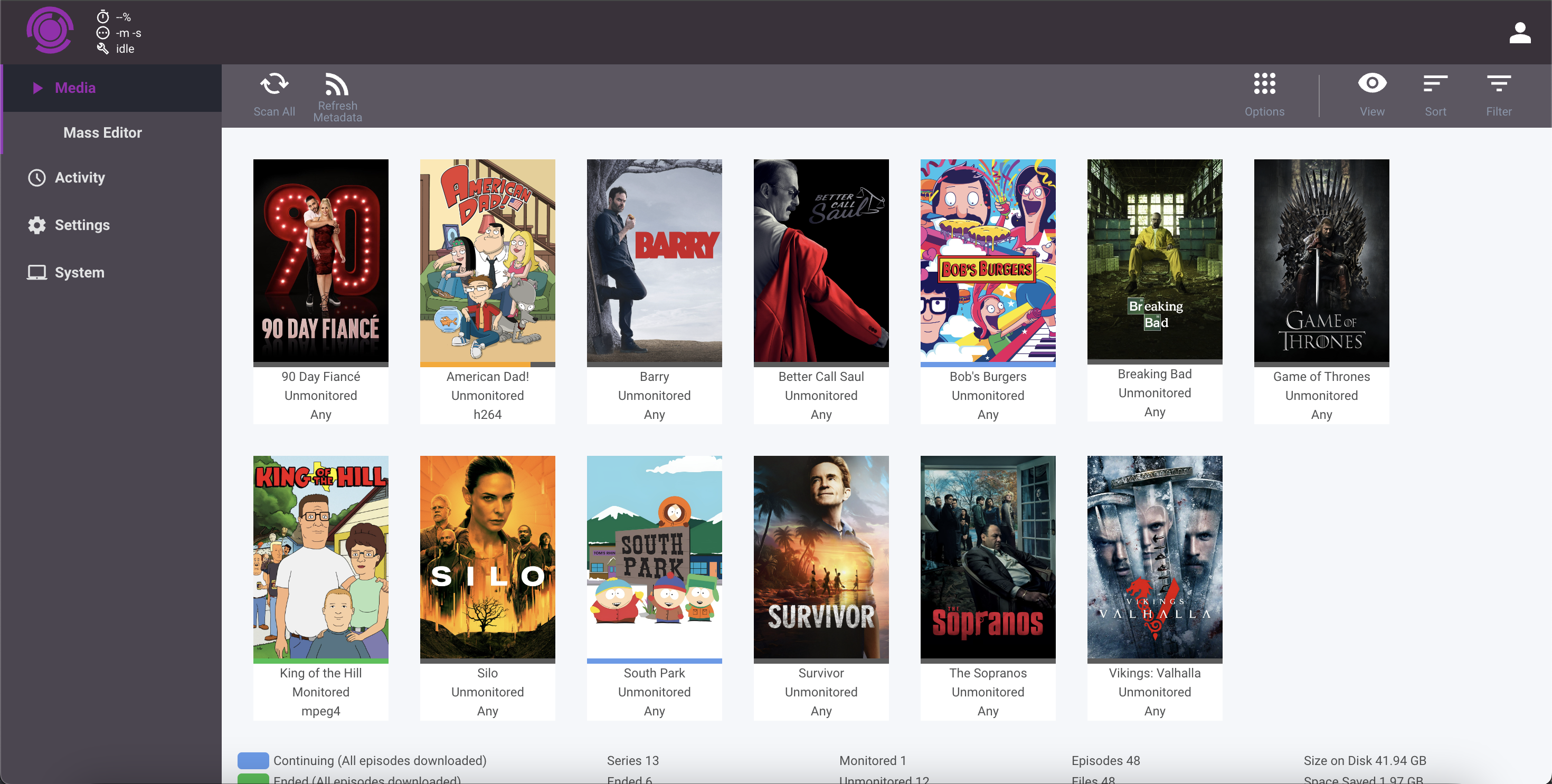
GitHub Issues
Track bugs and features for the things that matter to you.
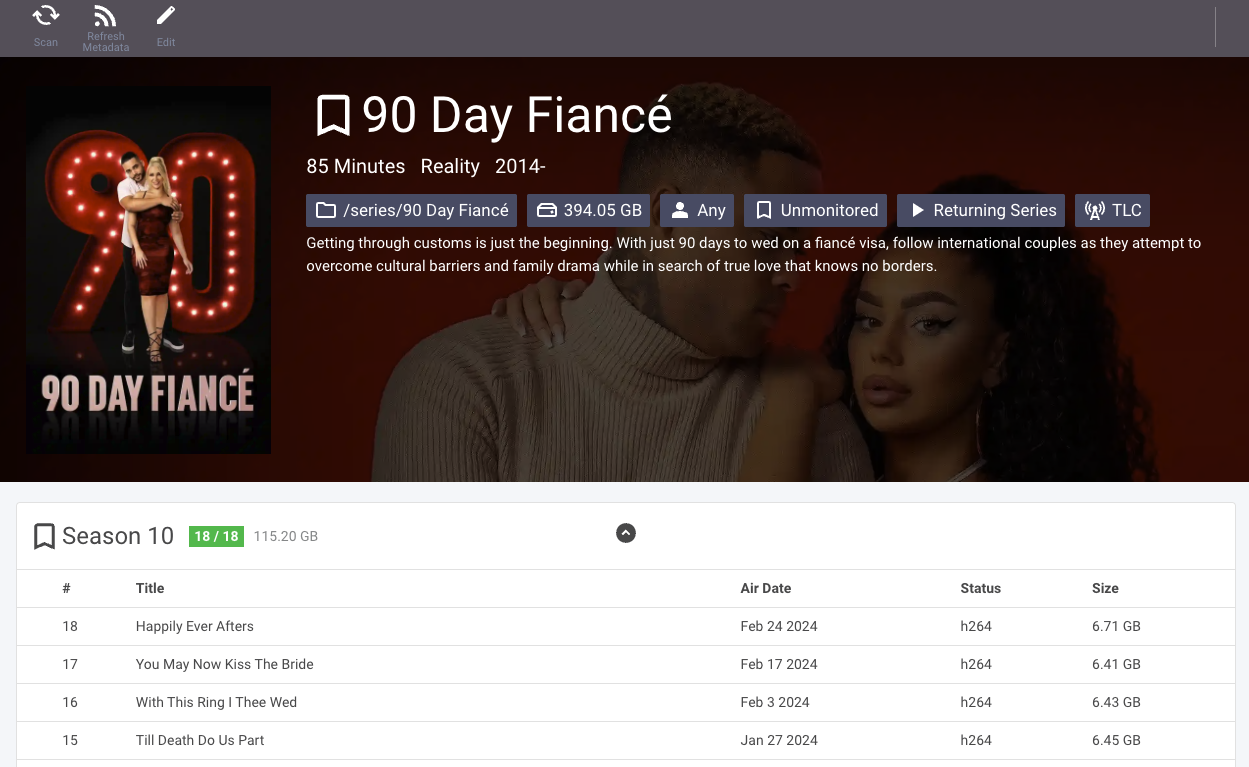
Mangage your series and view all your episodes in one convenient location.
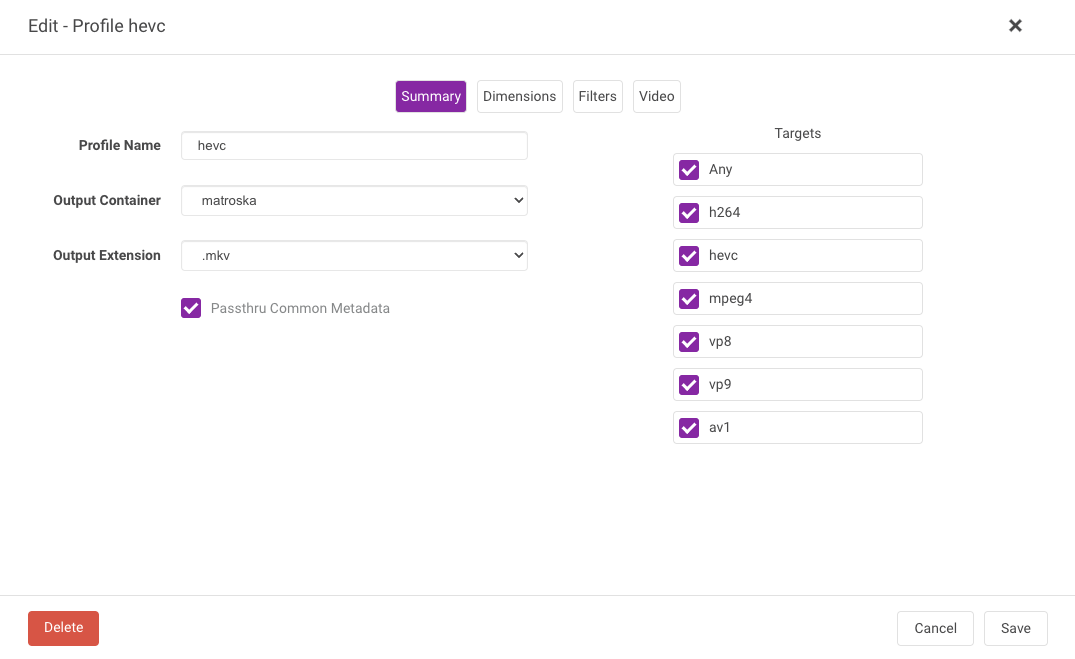
Transfigurr allows you to create and modify advanced ffmpeg profiles to automate your workflow.
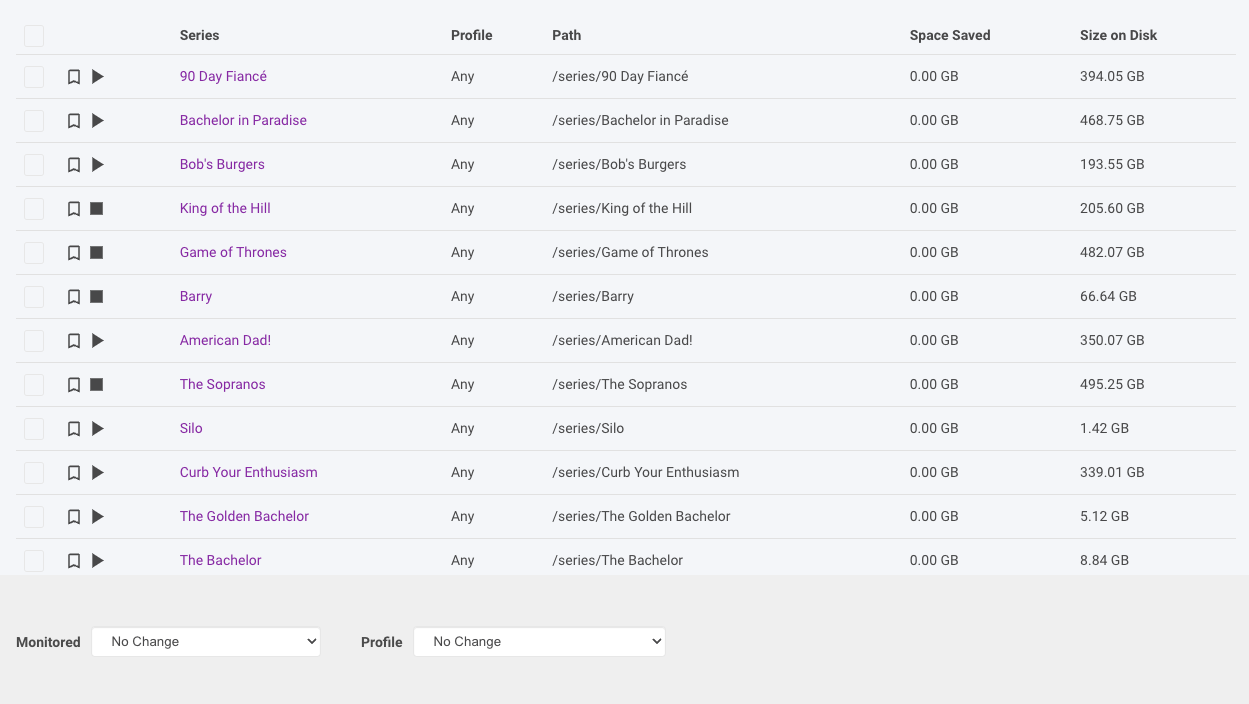
Easily edit the ffmpeg profile configuration of any or all of your series in one place.
/config volume to mount the data directory and supply that path to Transfigurr as parameter.
Transfigurr will convert the given directory on startup if an existing database is found. Of course, it is always advisable to make a backup first.
For a detailed explanation of common issues, see The Best Docker Setup and Docker Guide wiki article.
There are many ways to manage Docker images and containers too, so installation and maintenance of them will depend on the route you choose. To help you get started creating a container from this image you can either use docker-compose or the docker cli.
---
services:
transfigurr:
image: transfigurr/transfigurr:latest
container_name: transfigurr
environment:
- PUID=1000
- PGID=1000
- TZ=Etc/UTC
volumes:
- /path/to/data:/config
- /path/to/series:/series #optional
- /path/to/movies:/movies #optional
- /path/to/transcode/transcode #optional
ports:
- 7889:7889
restart: unless-stopped
docker run -d \
--name=transfigurr \
-e PUID=1000 \
-e PGID=1000 \
-e TZ=Etc/UTC \
-p 7889:7889 \
-v /path/to/data:/config \
-v /path/to/series:/series #optional \
-v /path/to/movies:/movies #optional \
-v /path/to/transcode:/transcode #optional \
--restart unless-stopped \
transfigurr/transfigurr:latest
Containers are configured using parameters passed at runtime (such as those above). These parameters are separated by a colon and indicate <external>:<internal> respectively. For example, -p 8080:80 would expose port 80 from inside the container to be accessible from the host's IP on port 8080 outside the container.
| Parameter | Function |
|---|---|
| -p 7889 | The port for the Transfigurr webinterface |
| -e PUID=1000 | for UserID - see below for explanation |
| -e PGID=1000 | for GroupID - see below for explanation |
| -e TZ=Etc/UTC | specify a timezone to use, see this list. |
| -v /config | Database and transfigurr configs |
| -v /series | Location of series library on disk (See note in Application setup) |
| -v /movies | Location of movies library on disk (See note in Application setup) |
| -v /transcode | Location of transcode library on disk (See note in Application setup) |
You can set any environment variable from a file by using a special prepend FILE__.
As an example:
-e FILE__MYVAR=/run/secrets/mysecretvariable
Will set the environment variable MYVAR based on the contents of the /run/secrets/mysecretvariable file.
When using volumes (-v flags), permissions issues can arise between the host OS and the container, we avoid this issue by allowing you to specify the user PUID and group PGID.
Ensure any volume directories on the host are owned by the same user you specify and any permissions issues will vanish like magic.
In this instance PUID=1000 and PGID=1000, to find yours use id your_user as below:
id your_user
Example output:
uid=1000(your_user) gid=1000(your_user) groups=1000(your_user)
docker exec -it transfigurr /bin/bash
docker logs -f transfigurr
docker inspect -f '{{ index .Config.Labels "build_version" }}' transfigurr
docker inspect -f '{{ index .Config.Labels "build_version" }}' transfigurr/transfigurr:latest
Below are the instructions for updating containers:
docker-compose pull
docker-compose pull transfigurr
docker-compose up -d
docker-compose up -d transfigurr
docker image prune
docker pull transfigurr/transfigurr:latest
docker stop transfigurr
docker rm transfigurr
Recreate a new container with the same docker run parameters as instructed above (if mapped correctly to a host folder, your /config folder and settings will be preserved)
docker image prune